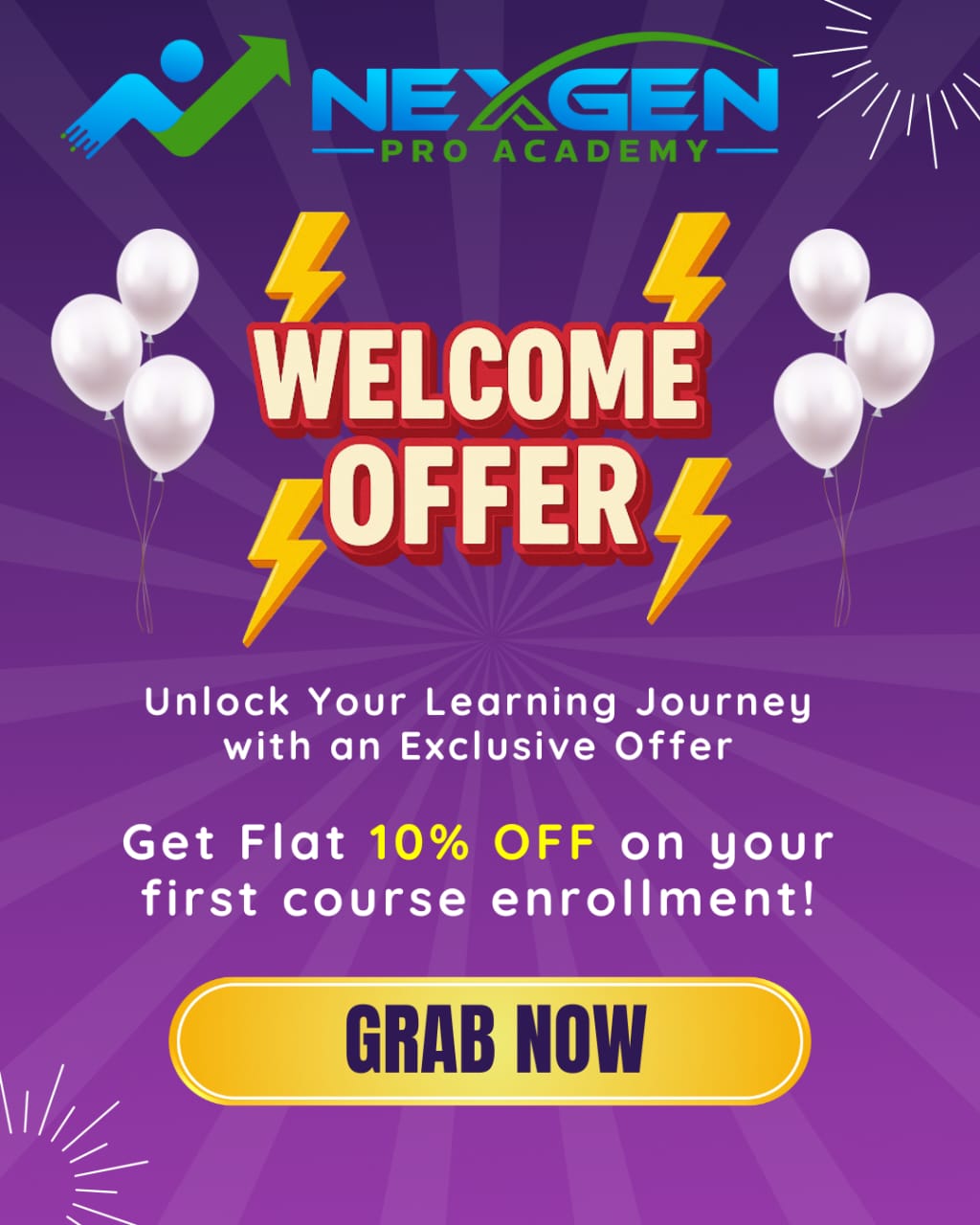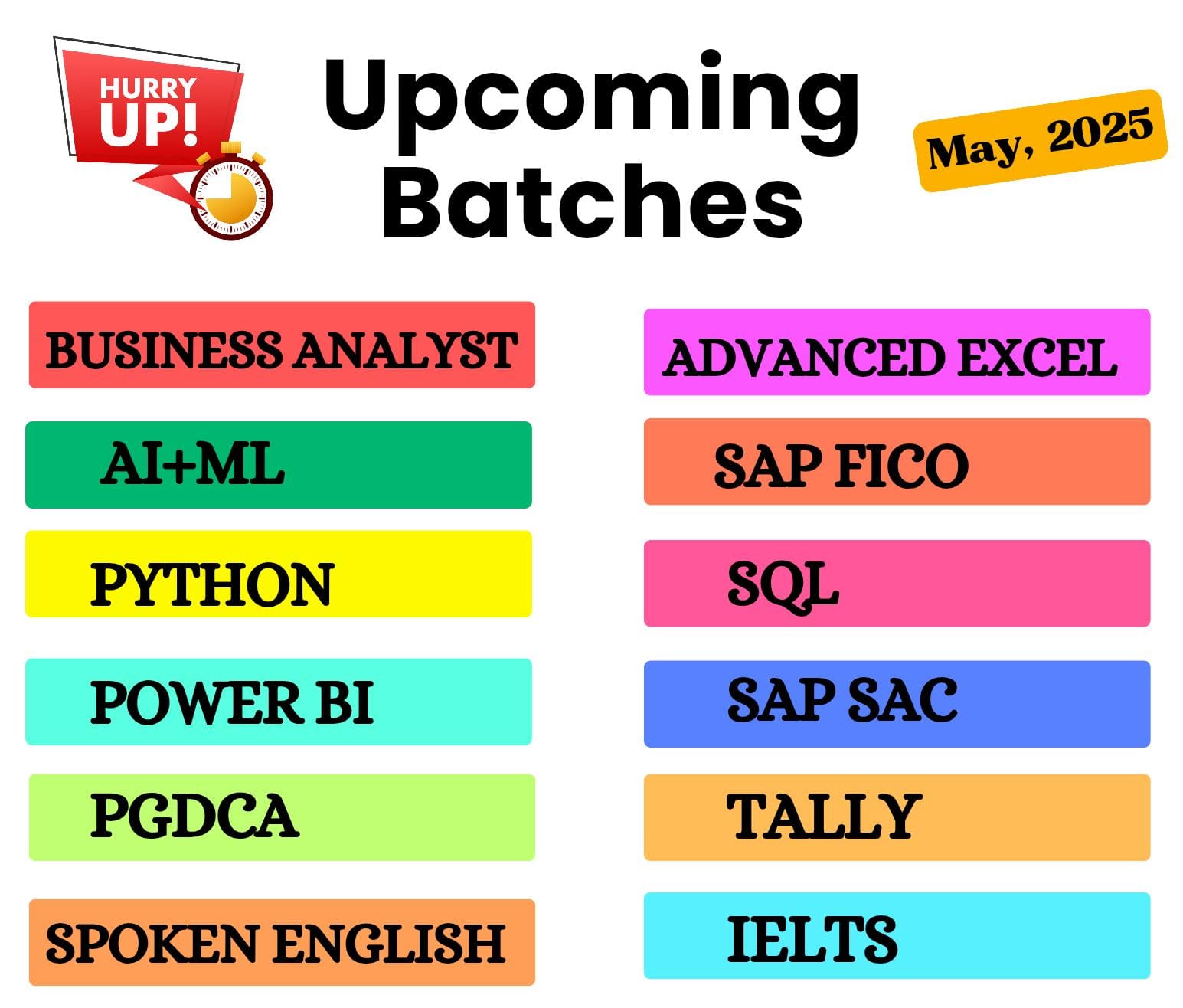AWS+DevOps+Python
AWS+DevOps+Python
Course Overview
Objectives
- Understand AWS core services like EC2, S3, RDS, IAM, and VPC.
- Learn DevOps tools such as Git, Jenkins, Docker, Kubernetes, Ansible, and Terraform.
- Implement CI/CD pipelines for faster and reliable software deployment.
- Develop Python scripts for automation, cloud resource management, and DevOps tasks.
- Apply best practices for infrastructure such as code, configuration management, and cloud security.
- Prepare for AWS Certifications (like AWS Certified Solutions Architect – Associate) and DevOps interviews.
Trainer Names
- Teja
- Santosh
- Bhanu Chandra
- Padmavathi
Course Duration
2-3 Months
Course Mode
Online & Offline
Curriculum
Linux O/s Fundamentals
Introduction
Unix and Linux, Unix System Architecture, Unix Philosophy, What is Linux?, Using a Linux System Linux Command Line, Logging Out, Command Syntax, Files, Creating Files with cat, Displaying Files’ Contents with cat, Deleting Files with rm, Unix Command Feedback, Copying and Renaming Files with cp and mv, Filename Completion, Command History, Lab Exercises
Getting Started
Files and Directories, Examples of Absolute Paths, Current Directory, Making and Deleting Directories, Relative Paths, Special Dot Directories, Using Dot Directories in Paths, Hidden Files, Paths to Home Directories, Looking for Files in the System, Running Programs, Specifying Multiple Files, Finding Documentation for Programs, Specifying Files with Wildcards, Chaining Programs Together, Graphical and Text Interfaces, Text Editors, Lab Exercises
Work Effectively on the Unix Command Line
Shells, The Bash Shell, Shell Commands, Command-Line Argument Syntax of Command Line Options, Examples of Command-Line Options, Setting Shell Variables, Environment Variables, Where Programs are Found, Bash Configuration Variables, Using History, Reusing History Items, Retrieving Arguments from the History Summary of Bash Editing Keys, Combining Commands on One Line, Repeating Commands with for, Command Substitution, Finding Files More Flexibly:find,Find Criteria, Find Actions: Executing Programs, Lab Exercises
Perform Basic File Management Filesystem Objects
Search Text Files Using Regular Expressions
Manage File Ownership
Use File Permissions to Control Access to Files
Python Programming Basics
- What is Python?
- Python – Overview
- Features of Python
- Applications of Python
- Differences between Python 2 & 3
- Environment Setup
- Basic Syntax
- Variable Types
- Basic Operators
- Decision Making
- Loops
- Numbers
- Strings
- Lists
- Tuples
- Dictionary
- Date & Time
- Functions
- Modules
AWS Solution Architect (Associate)
AWS Overview (Week 1)
Fundamentals of Cloud, Fundamentals of Virtualization, Cloud Service Offerings, Cloud Deployment Models, History of AWS, Overview of AWS Products and Services, Free Tier Account, AWS Global Infrastructure, AWS Terminologies
Identity And Access Management(IAM) - (Week 1)
Elastic Cloud Compute(EC2)- (Week 2)
Fault Tolerance - (Week 2)
Introduction To Fault Tolerance, Launch Configuration, Auto Scaling Group, Hands On
High Availability (Week 2)
High Availability VPC Design, introduction to Load Balancing, Generic Load Balancer NGINX, Classic Load Balancer, Network Load Balancer, Application Load Balancer, Hands On
Simple Storage Service (S3) - (Week 3)
Databases-(Week4)
Network Layer - (Week 5)
Advanced VPC Concepts (Week 5)
Route 53 (Week 6)
Monitoring Services - (Week 6)
Elastic Beanstalk- (Week 6)
AWS CLI & BOTO3- (Week 6)
AWS LAMBDAS- (Week 6)
DevOps (Generic)
DevOps Introduction (Week 1)
Version Control System Git (Week 1)
CI/CD- Jenkins (Week 2)
Code Testing- SonarQube (Week 2)
Configuration Management Ansible (Week 3)
Containerization Docker (Week 4)
Orchestration Kubernetes (Week 4)
Server & Application Monitoring (Week 5)
Infrastructure as a Code laC (Terraform)
Industry Readiness Workshop
Share This Course
Loved this course? Share it with your friends and network on social media!