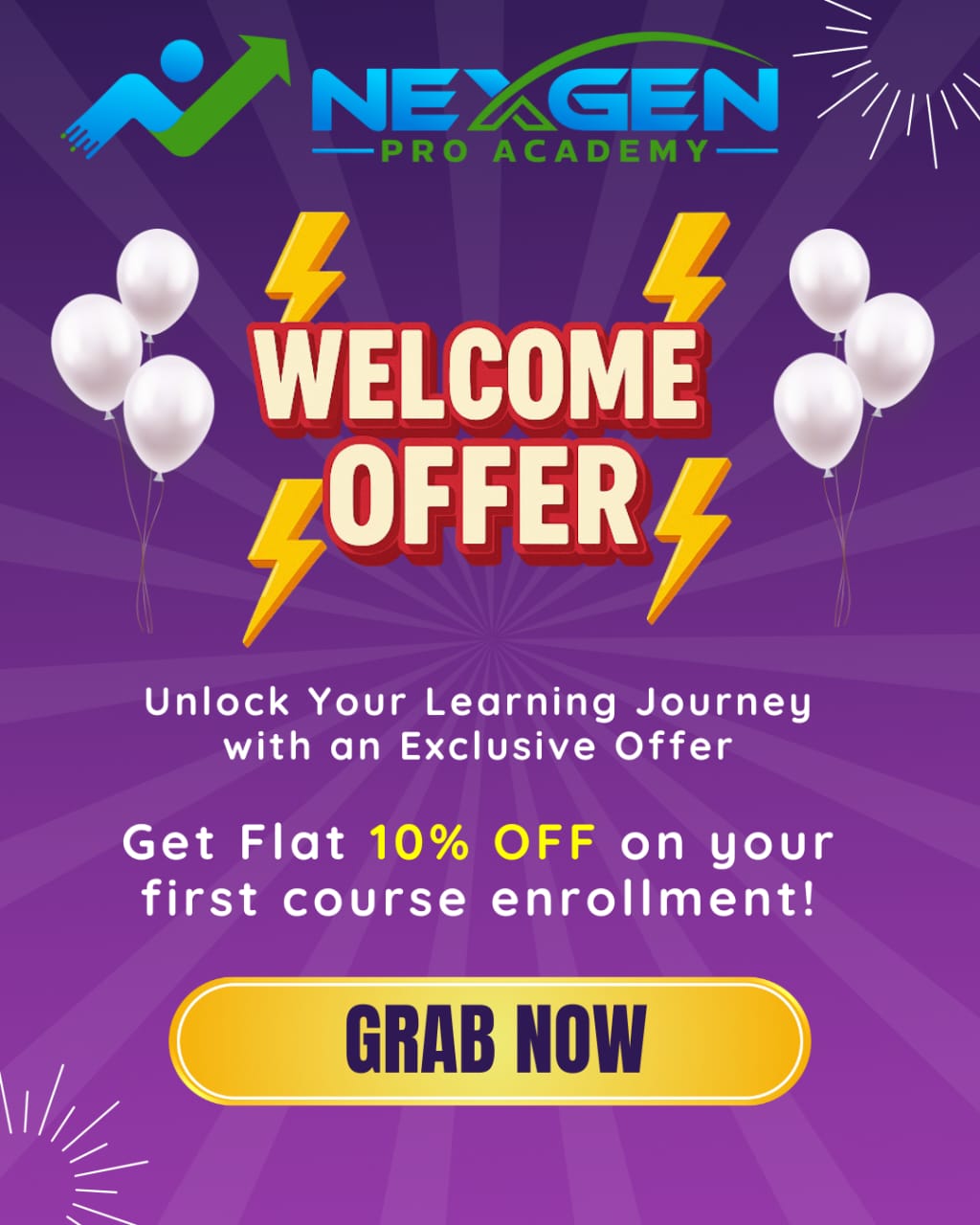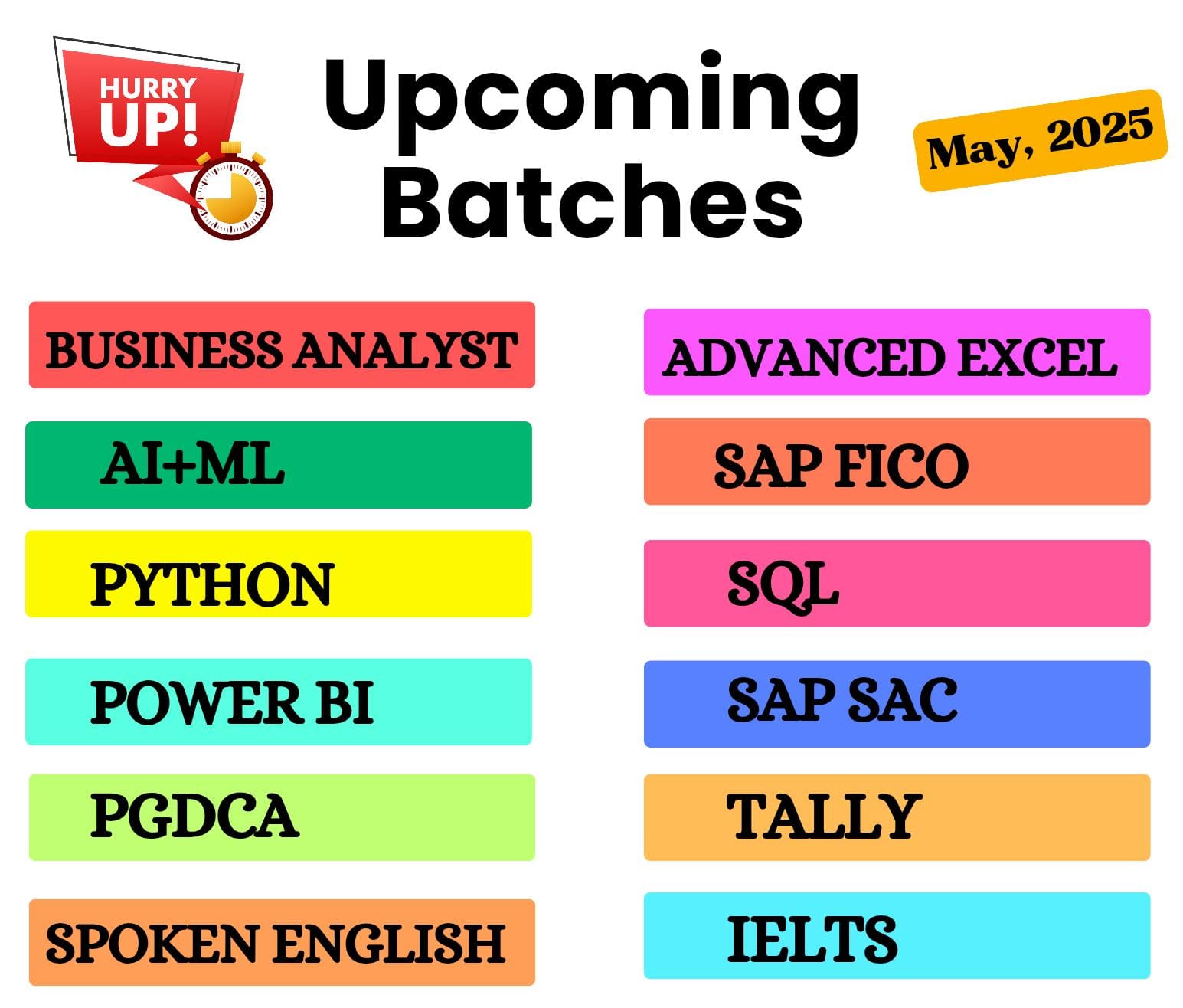HTML + CSS + JavaScript
HTML + CSS + JavaScript
Course Overview
This course introduces the foundational technologies of web development—HTML for structure, CSS for styling, and JavaScript for interactivity. It equips learners with the skills to create responsive, user-friendly websites from scratch.
Objectives
- Understand the structure and syntax of HTML to build web pages.
- Apply CSS to design and style attractive, responsive layouts.
- Use JavaScript to add interactivity and dynamic content.
- Develop and debug simple front-end projects using developer tools.
- Build a complete static website integrating HTML, CSS, and JavaScript.
Trainer Names
- Akhilesh
Course Duration
1-2 Months
Course Mode
Online & Offline
Curriculum
HTML
Introduction
- Overview of Web and Internet
- Differnece between Languages and Scripts
- Client side and Server side Programming
- What is HTML?
- Versions of HTML
- Structure Of HTML
- How html content is transferring data between browser and server
- Types of Webpages
- Introduction To Doctypes
HTML Tags
- Types of tags
- Explanation about html, head and body tags
- Input controls and attributes
- How to divide web page with div tag
- Formating Tags
- Link Tags
- How to create order list and unordered list
- Table tag
- Form tag
- Frame Tag
- How to provide Meta key words
- What is Meta Description?
Attributes
- What is attribute?
- Attributes of html controls
Events
- What is event and how to use?
- Dynamic html with events
Styling
- What is style object?
- Properties of style
- Applying styles to elements
- Changing style properties with events
Advanced HTML
- How to embed the external plug-in in html document
- How can we display videos on browsers using html tags?
- How to embed external web pages in html page
- Resolving cross browser issues.
- What is new in HTML5?
HTML 5 tag reference-XHTML
CASCADING STYLE SHEETS
Introduction
- What is CSS?
- Advantages of CSS
- Why CSS?
- Syntax and Anotomy of CSS
Types of Stylesheets
- External style sheet
- Internal style sheet
- Inline style
Types of Selectors
- Global
- Class
- Id
- Grouped
- Descendant
Div’s & Span tags
- Background
- background-color
- background-image
- background-repeat
- background-attachment
- background-position
Font
- font-family
- color
- font-size
- font-style
- font-variant
- font-weight
Text
- letter-spacing
- Word-spacing
- line-height
- text-decoration
- text-transform
- vertical-align
INTRODUCTION TO CSS-3.0
JAVASCRIPT
Introduction
- Introduction of client side script
- Introduction of javascript
- Cross browser issues.
- Declaration syntax of javascript
- Statements
- Comments
- Popup Boxes
- Alert
- Confirm
- Prompt
- Variables, Arrays and Operators
- Variables
- Operators
- Arithmetic
- Assignment
- Comparison
- Logical
Document object model
- Functions and types
- Conversion functions
Conditional statements
- if
- if…else
- if…else if…else
- Switch
Loops
- while
- do…while
- for
- for…in Statement
- Break
- Continue
Window object Document object Arrays
- Associative Arrays
- Array Properties and Methods
Advanced JavaScript
- Date object
- This object
- Event object
- State managament
- Cookie
- Form validation
- Expressions
- Email validation
- Dynamic functionalities of html controls
Share This Course
Loved this course? Share it with your friends and network on social media!